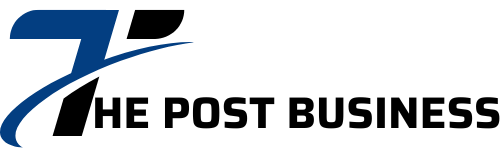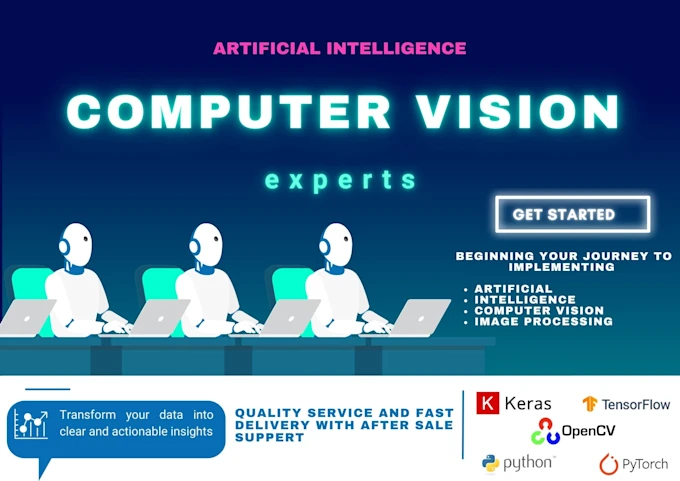Computer vision is one of the most exciting fields in artificial intelligence today. From facial recognition systems as well as autonomous vehicles to augmented reality and industrial automation, computer vision powers countless innovations. One of the most widely used tools for building computer vision applications is OpenCV, an open-source library that simplifies image and video processing tasks.
Whether you’re a beginner or a seasoned professional, mastering OpenCV can open doors to a wide range of practical projects and real-world applications. For students enrolled in a data science course, learning OpenCV is often a gateway to applying AI in visually rich contexts.
This article will walk you through the various basics of OpenCV, key functions, sample use cases, and how to get started with building your own computer vision projects.
What is OpenCV?
OpenCV, abbreviation for Open Source Computer Vision Library, is a powerful toolkit that includes over 2,500 optimized algorithms for image processing, video analysis, and machine learning. Originally developed by Intel, it is now supported by Willow Garage and Itseez, and it has grown into one of the most widely used libraries in computer vision research and industry.
OpenCV supports a diverse range of programming languages, including Python, C++, Java, and even MATLAB. Its versatility makes it a great starting point for learners, especially those pursuing a course in Hyderabad, where the demand for computer vision skills is growing across industries.
Installing OpenCV
To get started, you’ll need to install OpenCV in your preferred development environment. For Python users, the process is simple:
pip install opencv-python
You might also want to install the full package with additional modules:
pip install opencv-contrib-python
Once installed, you can verify it by importing the library:
import cv2
print(cv2.__version__)
This step is often included in the introductory lab sessions of any good course, ensuring students are ready to apply OpenCV in real-world settings.
Basic Image Processing with OpenCV
OpenCV makes it incredibly easy to perform basic image operations. Here are a few fundamental tasks:
- Reading and Displaying Images
import cv2
img = cv2.imread(‘image.jpg’)
cv2.imshow(‘Display window’, img)
cv2.waitKey(0)
cv2.destroyAllWindows()
- Resizing and Cropping
resized = cv2.resize(img, (200, 200))
cropped = img[50:200, 50:200]
- Converting to Grayscale
gray = cv2.cvtColor(img, cv2.COLOR_BGR2GRAY)
- Drawing Shapes and Text
cv2.rectangle(img, (50, 50), (150, 150), (0, 255, 0), 3)
cv2.putText(img, ‘OpenCV’, (10, 500), cv2.FONT_HERSHEY_SIMPLEX, 1, (255,255,255), 2)
These operations are the building blocks of more advanced computer vision workflows taught in a course in Hyderabad.
Video Processing with OpenCV
OpenCV isn’t just for static images; it also supports real-time video processing.
cap = cv2.VideoCapture(0)
while(True):
ret, frame = cap.read()
gray = cv2.cvtColor(frame, cv2.COLOR_BGR2GRAY)
cv2.imshow(‘frame’, gray)
if cv2.waitKey(1) & 0xFF == ord(‘q’):
break
cap.release()
cv2.destroyAllWindows()
This type of real-time capture and processing is essential for applications like surveillance, gesture recognition, and augmented reality. Many hands-on projects in a course use this technique to introduce students to live computer vision systems.
Image Transformation and Filtering
Image filtering techniques can enhance the quality or extract features for analysis:
- Blurring
blur = cv2.GaussianBlur(img, (5, 5), 0)
- Edge Detection
edges = cv2.Canny(img, 100, 200)
- Thresholding
ret, thresh = cv2.threshold(gray, 127, 255, cv2.THRESH_BINARY)
These techniques allow models to understand edges, contours, and regions of interest, critical in tasks like object detection and segmentation, commonly covered in a course in Hyderabad.
Face and Object Detection
OpenCV comes with pre-trained models for detecting faces, eyes, and other objects using Haar cascades:
face_cascade = cv2.CascadeClassifier(‘haarcascade_frontalface_default.xml’)
faces = face_cascade.detectMultiScale(gray, 1.1, 4)
for (x, y, w, h) in faces:
cv2.rectangle(img, (x, y), (x+w, y+h), (255, 0, 0), 2)
You can extend this with more robust techniques like YOLO or SSD using deep learning frameworks. A high-quality course will often teach how to integrate OpenCV with TensorFlow or PyTorch for advanced tasks.
Use Cases of OpenCV
OpenCV is a favorite among professionals due to its versatility. Here are a few key applications:
- Healthcare: Detecting anomalies in medical scans.
- Retail: Analyzing foot traffic and customer behavior.
- Agriculture: Monitoring crop health through image analysis.
- Manufacturing: Quality inspection using vision systems.
- Security: Facial recognition and object tracking.
As companies seek to adopt computer vision, enrolling in a course in Hyderabad can help professionals get the necessary skills to work on these real-world challenges.
Tips for Effective OpenCV Projects
- Start Small: Begin with basic image manipulation and work your way to advanced models.
- Use OpenCV with Deep Learning: Combine it with CNNs for tasks like classification and object detection.
- Preprocess Your Data: Good lighting, contrast adjustments, and denoising improve results.
- Documentation & Community: OpenCV has strong community support. Explore GitHub repos and tutorials.
These tips are regularly discussed in practical workshops as part of a hands-on course.
Conclusion
OpenCV is a true game-changer in the field of computer vision. Its ease of use, coupled with robust capabilities, makes it ideal for both beginners and professionals. By mastering OpenCV, you can unlock a wide range of applications across various industries such as healthcare, security, agriculture, and retail.
For anyone pursuing a career in data and AI, particularly those enrolled in a course, learning how to build with OpenCV is a crucial step. It adds significant value to your skillset, helping you move beyond theory and into real-world AI development.
Whether you are just starting out or looking to enhance your expertise through a data scientist course in Hyderabad, OpenCV offers the tools and flexibility to turn your computer vision ideas into impactful solutions.
ExcelR – Data Science, Data Analytics and Business Analyst Course Training in Hyderabad
Address: Cyber Towers, PHASE-2, 5th Floor, Quadrant-2, HITEC City, Hyderabad, Telangana 500081
Phone: 096321 56744